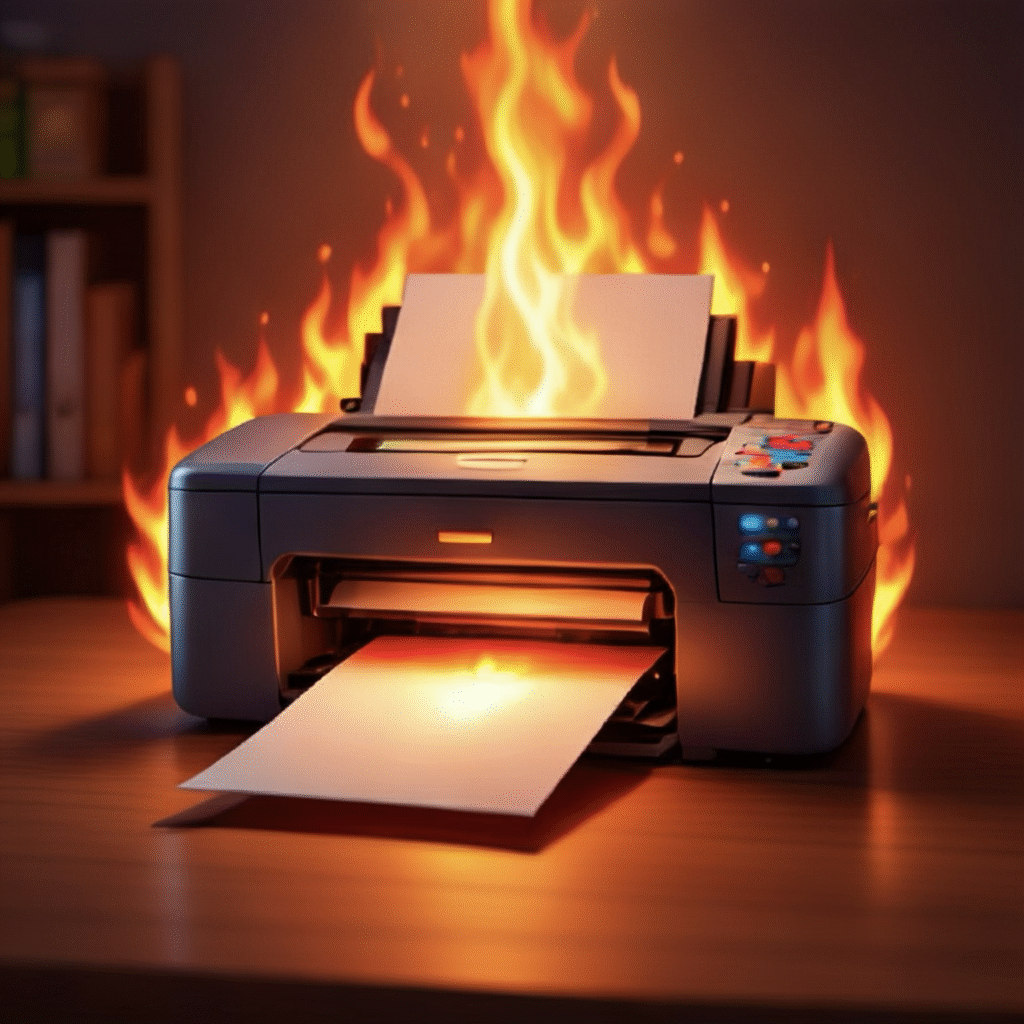
You’re a Mac user — discerning, creative, probably sipping a flat white while AirDropping files across your ecosystem and perhaps you – or your Windows using friend have just a new Epson or Canon printer.
You unbox the the printer, determined to install it yourself and naturally glance at the setup card, and dial the “helpline” number printed inside the box.
That’s when things take a turn – and this, sadly, is serious and is happening in Australia right now. In fact I personally have been touched by this on top sepparate occasions so that tells me this is widespread.
The person on the other end is not from Epson or Canon, they are not even a third party that has been contracted… they are scammers.
Reports are surfacing — and not just from the usual corners of Reddit — that some printer buyers are being misled by fraudulent support numbers inserted into packaging. These scammers pose as official tech support, often sounding polished and helpful at first. But soon, they’re telling you your Mac is riddled with malware, your IP address is “compromised,” and you need to pay hundreds for a “deep clean” before your printer can be installed.
Spoiler: your Mac is fine. The printer is fine.
You see a fake support number is printed on a flyer or sticker and somehow inserted into the box. This either at the shop or at the distribution centre…I am not sure anyone knows.
It goes something like this….
You call the number, expecting help with setup.
The “technician” asks for remote access to your Mac – First red flag. They would only do this as a last resort
They claim to find “issues” and pressure you into paying for unnecessary services. – Second red flag… they shouldn’t be looking for anything at all. This is a free service and they need it over with ASAP.
So how do you stop this?
Well first things first, call all your friends and tell them never to rely on any “help” card they find in a printer box.
Second only use official support sites:
Brother: www.brother.com.au
Epson: www.epson.com.au
Canon: www.canon.com.au
Mac users can breathe easy. Most printers today support AirPrint, meaning your Mac can detect and use them without installing anything. If you’re stuck, try:
System Settings then Printers & Scanners
Click the + to add your printer
Let macOS do its magic!
If that fails, call a trusted local tech (cough and a bashful look) — not a mystery number in the box.
This scam is clever, but not invincible. With a little vigilance and a healthy dose of skepticism, you can protect your Mac, your wallet, and your peace of mind. And remember: if someone tells you your Mac is broken before your printer is installed, they’re probably trying to sell you snake oil.

Recent Comments