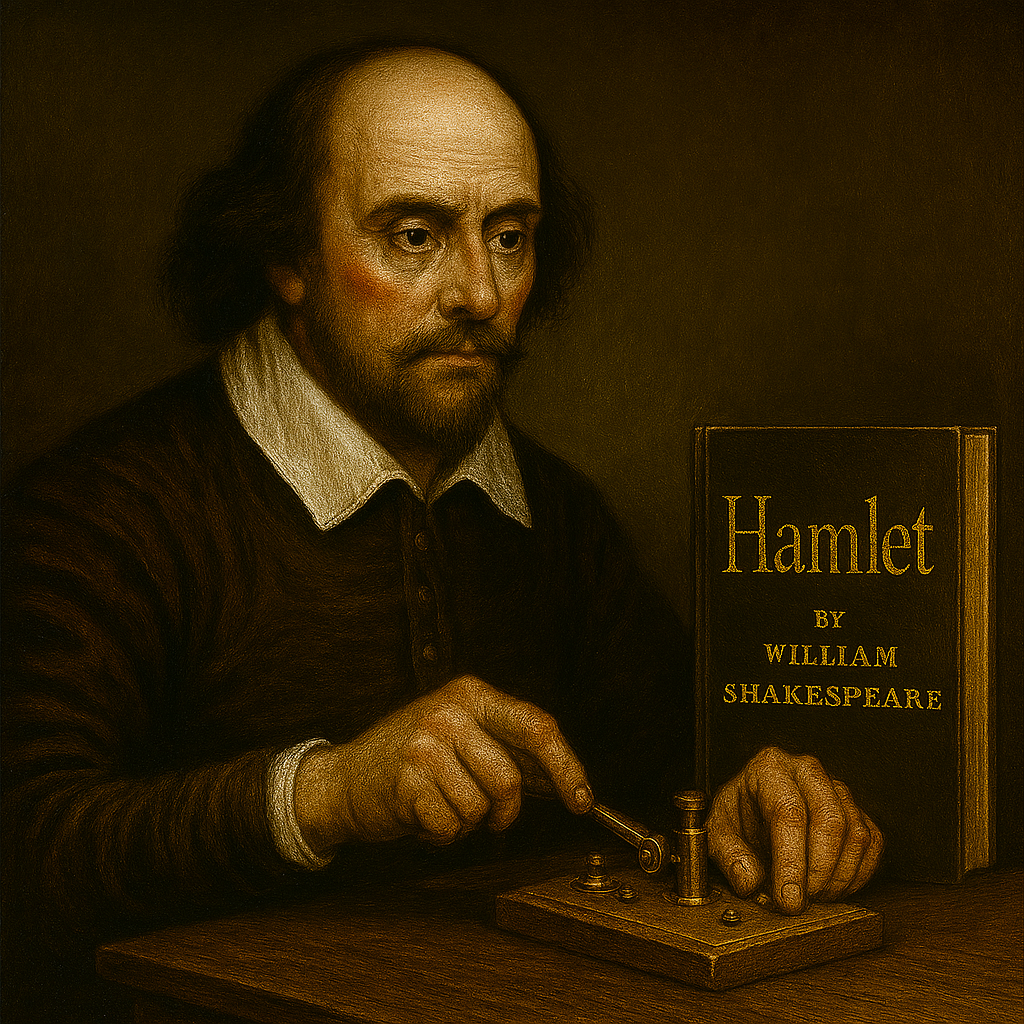
macOS Tahoe is, in almost every respect, a triumph and a well-overdue boost to any Mac, especially those built with an Apple silicon chip.
One of the nicest-looking applications has to be Apple Mail. It’s still as understated but as powerful as ever, and while it doesn’t get a lot of the Liquid Glass interface treatment, it has the distinct advantage of not being Microsoft’s Outlook.
But it’s not all unicorns and rainbows.
The designers – people who no doubt have never experienced the lacklustre treacle fest that is Australian broadband.
No doubt in America and other parts of the world, email just arrives as soon as the Mail app is launched, so there is no need for the Get Mail button in the main Toolbar.
However, in this country, you often need to stab away at the Get Mail button so many times to get new mail you would be forgiven for thinking you were spelling out Shakespeare’s Hamlet by Morse code.
And there lies the problem. The new Apple Mail has hidden the Get Mail button, and unless you know how to add it, you’re going to be a slave to the Australian molasses network.
Fortunately, it is reasonably easy to put back what these designers have decided to take away.
Open Apple Mail and Control-click or right-mouse-click on the toolbar at the top of the window.
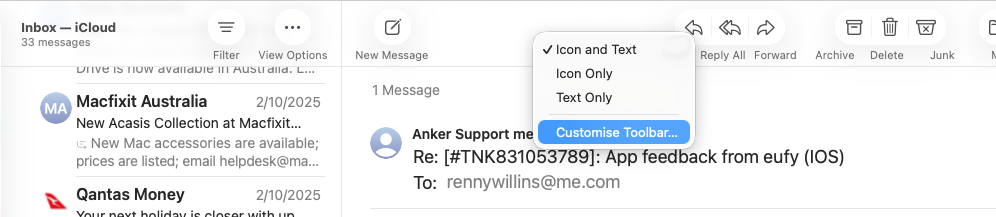
Choose Customise Toolbar. ..
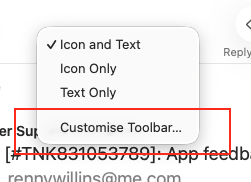
Here you will see lots of other commands that normally don’t see the light of day, and if you see any that you think might be useful to have quick access to, feel free to drag those to the Toolbar while you’re there.
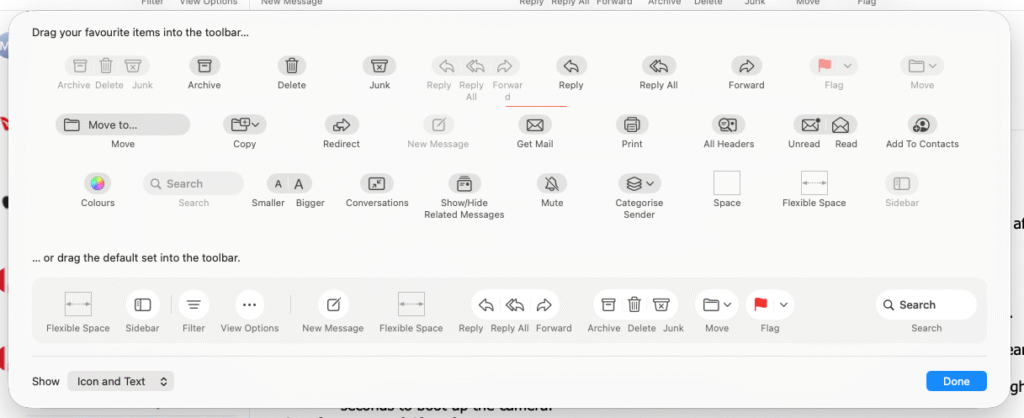
But in this case, we’re looking for the Get Mail button that can be dragged back into the Toolbar where it should be.
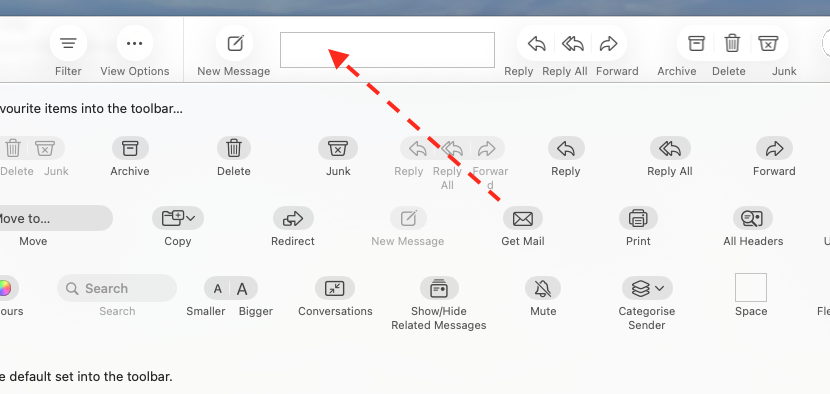
When done, click Done.

Recent Comments