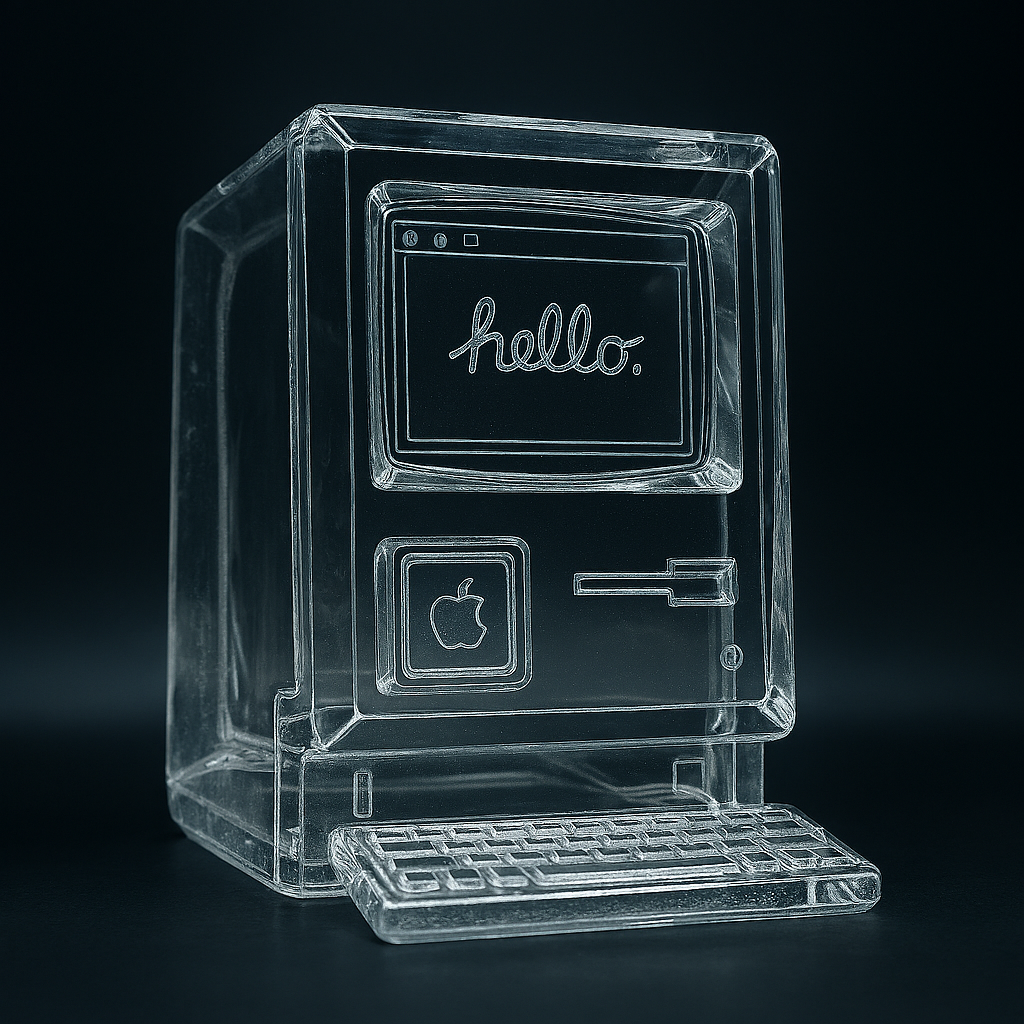
As you know when it comes to software updates, I’m all for waiting to see if issues occur on other people’s computers – not my clients. This time is no exception as I have waited quite a few weeks before posting this but to be honest, on reflection or not sure why I waited because it has been a solid upgrade right out of the gate.
There is no doubt that this update is one of the best and many years not only changing the look and feel of your Mac but introducing some truly worthwhile features (aside from Apple Intelligence that is)
Here are just a few of the new things in this release and more detailed article, focusing on the new functions, will be coming soon.
A More Immersive, Adaptive Interface
One of the first things you’ll notice in Tahoe is the new “Liquid Glass” aesthetic. It’s not just about eye candy—though the translucent layers and colour-aware UI elements are very sleek. The interface feels more responsive to your environment, adapting to your wallpaper and system theme in a way that makes the desktop feel alive without being distracting. It’s a subtle shift, but one that makes using your Mac feel more modern and cohesive.
Spotlight That Actually Gets You
Spotlight has grown up. It now does more than just find files—it can summarise documents, run quick actions, and even fire up live activities like timers or calendar events via shortcuts. It’s not quite a full-blown assistant, but it’s a big step toward making your Mac feel more like a proactive partner than a passive tool.
Native Phone App: A Quiet Game-Changer
For the first time, macOS includes a dedicated Phone app. If you’ve ever fumbled with your iPhone during a call while working on your Mac, this is a welcome change. You can now make and receive calls, check voicemail, and manage contacts directly from your desktop. It’s seamless, and it makes continuity between devices feel less like a gimmick and more like a feature you’ll actually use.
Widgets Where You Want Them
Widgets are no longer confined to the Notification Centre. In Tahoe, you can pin them directly to your desktop, where they blend into the background until you need them. Whether it’s your calendar, weather, or reminders, having glanceable info always visible makes staying on top of your day feel less like a chore.
Is Your Mac Compatible?
Before you get too excited, it’s worth checking whether your Mac can handle Tahoe. Apple has drawn a firmer line this year, with support focused primarily on newer hardware. Here’s a quick rundown:
- MacBook Air: 2020 and later (Apple Silicon only)
- MacBook Pro: 2019 and later (some Intel models included)
- Mac mini: 2020 and later
- iMac: 2020 and later
- Mac Studio: 2022 and later
- Mac Pro: 2019 and later
To check your model, click the Apple menu in the top-left corner, then select About This Mac. If you see “Apple M1,” “M2,” or “M3,” you’re in good shape. If it says “Intel” and the year is before 2020, you may be out of luck but this might be the sign that a hardware update is a good idea.
How to Upgrade (Without Breaking a Sweat)
Upgrading is straightforward, but a little prep goes a long way. Start by backing up your Mac using Time Machine. Then head to System Settings > General > Software Update. If your Mac is eligible, you’ll see the option to upgrade to macOS Tahoe.
The download is hefty, so make sure you’re on a stable connection and have some time to spare. Once installed, your Mac will reboot, and you’ll be greeted by a cleaner, smarter version of the system you already know.
macOS Tahoe isn’t a revolution—it’s a refinement. But it’s a little more serious than in the past… it more than a icon tweak and new wall paper. If your Mac is compatible, the upgrade brings a host of quality-of-life improvements that make daily use more fluid and intuitive. It’s not about chasing the latest trend; it’s about making your Mac feel like it’s working with you, not just for you.

Recent Comments