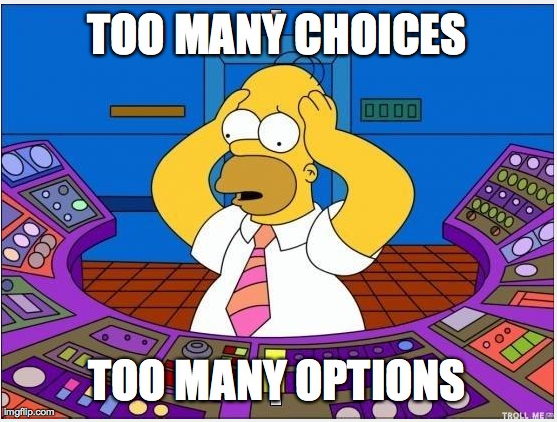
Apple Mail has always been the quiet workhorse of macOS and iOS. It didn’t try to be flashy. It didn’t throw pop-ups in your face. It just delivered your email in a nice, boring list—like a responsible adult. But then came macOS Sequoia and iOS 18, and Apple decided your inbox needed a makeover. And while they didn’t do a Microsoft on you (more on that later in in the news feed) or turn it into something that looks like ToyTown the way gmail did, they did introduce Categories.
Now your email is automatically sorted into Primary, Transactions, Updates, and Promotions. Sounds helpful, right? Except it’s not. It’s like having your mail sorted by a toddler with a label maker and its run by Apple Intelligence which has a habit of prioritising spam?
Apple’s Logic (If you can call it that) has 4 main categories. Primary: Supposedly important stuff. Often includes expired coupons and spam from 2019. Transactions: Receipts and shipping notices. Also, random newsletters… blush. Updates: Doctor’s appointments and social media alerts. Or maybe your cousin’s MLM pitch. Then, Promotions: Everything else, including things that should’ve been in Primary.
It’s like Gmail’s tab system—but with less accuracy and more existential dread.
So usually the second thing people say after – “What has happened to my email?” is “How do I Turn it off?”
Thankfully the process is much the same on your Mac and iOS device.
Open the Mail app.
Go to your inbox and look for the three dots (…) in the top half corner.
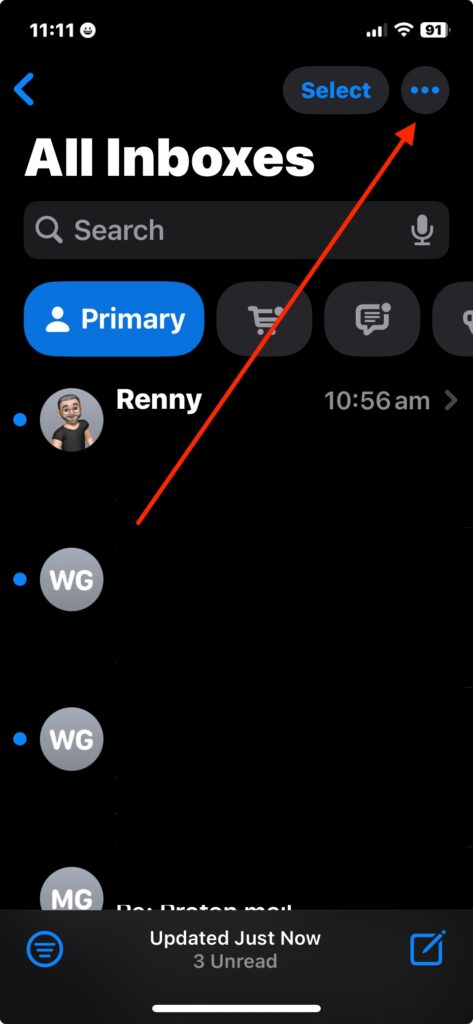
Click on List view on an iPhone/iPad or uncheck Show Mail Categories in MacOS
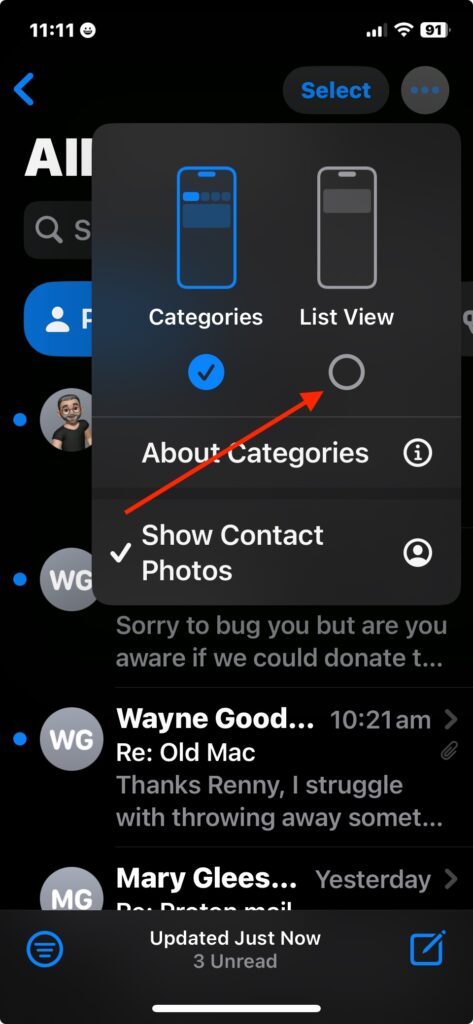
Voilà! Your inbox is back to its glorious, chaotic, chronological self.
No more guessing which category your tax documents ended up in. No more scrolling sideways like it’s a dating app for emails.
Turning it off can be a good idea because emails get miscategorized like it’s a game of drunk bingo.
Important messages vanish into the Promotions abyss.
You spend more time switching tabs than reading emails.
It’s a feature nobody asked for and just because Apple thinks it’s helpful doesn’t mean it’s not a hot mess.

Recent Comments